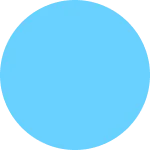
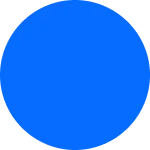
A Simple Guide to AI Security for Kids and Grownups
Artificial intelligence (AI) is a powerful tool that helps keep us safe online. But what exactly is AI security, and how does it work? Both kids and grownups need to understand this because we all use technology every day. Knowing how AI protects us can make us feel more secure and help us use the internet safely.
AI security involves using smart computer programs to watch out for bad things online. These programs can detect when someone is trying to hack into our accounts or steal our personal information. Imagine AI as a super-smart robot that never sleeps, always keeping an eye out to protect us.
Understanding AI security is important not just for those who work with computers but for everyone. Kids need to know how to be safe online while playing games or chatting with friends. Grownups need to understand these things to protect their work and personal data. By learning together, we can all stay safer and make smarter choices when using technology.
In this guide, we'll explore what AI security is, how it protects us online, fun ways to learn about it, and tips for staying safe with AI. Whether you are a kid or a grownup, there's something here for everyone. Let's dive into the fascinating world of AI security!
What Is AI Security?
AI security uses artificial intelligence to protect us from online threats. Think of AI as a very smart helper. It can quickly scan through lots of information to find anything that looks dangerous. It helps us by watching out for hackers, viruses, and other online dangers.
One main part of AI security is threat detection. AI uses algorithms to spot unusual activities. These algorithms are like a set of instructions that tell AI what to look for. If someone tries to access your private information or use your account without permission, AI can catch it. This helps stop bad things before they happen.
AI security also involves learning from past threats. By studying old problems, AI gets better at spotting new ones. This is called machine learning. Every time AI deals with a threat, it learns something new. This makes it better at protecting us the next time.
How AI Protects Us Online
AI keeps us safe online in many ways. Here are some cool examples:
1. Spotting Fake Emails: AI can tell if an email is from a real person or not. If it looks like a trick, AI blocks it so you don’t fall for the scam.
2. Watching Out for Unusual Activity: AI keeps an eye on your accounts and alerts you if something strange happens. For example, if someone tries to log in from a place you've never been, AI will let you know.
3. Blocking Bad Websites: AI can recognise harmful websites and stop you from visiting them. This helps you avoid viruses or other nasty stuff.
4. Protecting Personal Information: AI ensures your private data stays private. It watches over your personal info and makes sure it's only seen by you.
These are just a few ways AI works behind the scenes to keep us safe online. By constantly learning and adapting, AI makes sure we can enjoy the internet without worrying too much about threats.
Fun Ways to Learn About AI Security
Learning about AI security can be fun and exciting. Here are a few ways to explore this interesting topic:
1. Interactive Games: There are online games designed to teach kids about AI and cyber security. These games make learning fun by using puzzles and challenges related to AI and online safety.
2. Educational Videos: Watching videos can make complex topics easier to understand. There are many kid-friendly videos that explain how AI works and how it helps keep us safe.
3. Workshops and Classes: Some schools and organisations offer workshops where kids and grownups can learn about AI together. These hands-on activities help build a better understanding of AI and its role in security.
4. Books and Comics: There are books and even comic books that cover topics like AI and cyber security in a simple way. Reading these can be both fun and informative.
These methods make learning about AI security enjoyable and accessible for everyone. Exploring these resources can help us all become more knowledgeable and better protected.
Tips for Staying Safe with AI
While AI helps keep us safe, there are steps we should take to protect ourselves too. Here are some tips for using AI and staying safe online:
1. Update Your Software: Make sure your computer and apps are always up-to-date. Updates often include important security fixes that protect you from the latest threats.
2. Use Strong Passwords: Create strong, unique passwords for your accounts. Avoid using easily guessed information like your name or birthdate.
3. Be Careful with Personal Information: Don’t share personal information like your address or school name on public forums or with strangers online.
4. Enable Two-Factor Authentication (2FA): Use 2FA whenever possible. This adds an extra step to your login process, making it harder for hackers to access your accounts.
5. Stay Informed: Keep learning about online safety and AI. The more you know, the better you can protect yourself.
By following these tips, both kids and grownups can enjoy the benefits of AI while staying safe.
Conclusion
Understanding AI security is important for both kids and grownups. AI helps protect us from online threats by detecting unusual activities and learning from past incidents. There are many fun ways to learn about AI security, from games and videos to workshops and books. We can stay safe online by staying informed and following safety tips like updating software, using strong passwords, and enabling two-factor authentication.
AI is a powerful tool that works behind the scenes to keep our personal information secure. As technology continues to evolve, so will the methods used to protect us. Keeping up with these changes helps ensure we are always one step ahead of potential threats.
Want to learn more about how AI can keep you safe? Visit Aristiun to discover how we use advanced AI and automation to secure your online world. Let's stay safe together with our AI security solutions!

.webp)
